We are pleased to introduce CFCG’s new online donor portal – a convenient, reliable and secure way to manage your charitable giving. You can check your fund balance, make grant requests, see your grant history and view past contributions.
Login Now
Need to activate your account?
You will need to activate your account before you are able to login for the first time. The activation email will come from no-reply@cfsuite.com with “Fund Advisor Online Access” in the subject line. You may need to check your junk or spam folder for it. If you do not have your activation email, please email info@cfcga.org to request an activation email.
How To Guides
To help make the software transition as seamless as possible, we have created several how-to guides below for navigating the donor portal. If you have any questions or need assistance accessing the CFCG Donor Portal, please e-mail info@cfcga.org or call 478-750-9338.
Setting up Portal Access
Before you can login to the Donor Portal for the first time, you must activate your account through a quick and simple process.
How to Set Up Your Account
If you are linked to a charitable fund, you will receive a system-generated e-mail with a link to set up your password and log in for the first time. The e-mail will come from no-reply@fcsuite.com and include “Fund Advisor Online Access” in the subject line. If you don’t see the email, please check your junk folder or call the Foundation to ask the staff to resend it.
How to Log-in to Your Account
The link in your online access e-mail is unique to your account and will expire 30 days after you receive the e-mail. Click the link, you will be taken to the following screen where you will create your password. Create and confirm your password, which must have at least 8 characters including one upper case character, one lower case character, one number and one symbol. We highly recommend saving your password in a secure location. Then, you will be able to access the portal. For additional assistance, contact the Foundation at 478-750-9338.
Navigating the Portal
Once you log into the online portal, you can navigate through tabs at the top of the page to review information available to you. Below are some brief descriptions of the information you can find for each tab. Depending on the type of fund you advise, not all tabs may be visible.
- Home: This tab displays your fund’s current balance, total contributions and total grants since inception. It also shows a list of fund advisors as well as a graphic overview of contributions and grants.
- Choose Fund: This tab is only visible if you are a fund advisor to multiple funds and allows you to select which fund you would like to view.
- Contributions: This tab shows all contributions to the fund. Contributions are displayed in chronological order but can be sorted or filtered by date processed, name of donor, or amount. Clicking on a donor’s name allows you to see their contact information and contribution history. For any honor or memorial gifts, the amount of the gift will be blank. Information in this tab can also be exported as a spreadsheet by clicking on the ‘Export’ tab.
- Grants: This tab displays the history of grants from the fund. The Grantee Summary table shows the name of the organization receiving the grant, date processed, grant purpose and grant amount. If you click on the name of the organization, it will show you your total grant history to that organization. Further down on the page, the Grants section, show a chronological listing of all grants from the fund. Clicking the “copy” button next to any grant will allow you to create a new grant to the same organization. You may also export information from this tab into a spreadsheet by clicking on the ‘Export’ tab.
- Recommend a Grant (Donor Advised Funds only): This tab is only visible if you are the advisor to a donor advised fund, and you will use it to recommend a grant from your fund. You can request a grant to a nonprofit, a previous grantee or another fund at CFCG.
- Fund Statements: Quarterly statements for your fund will appear in this tab and will be listed in chronological order by year and quarter. If you choose print statements, the system will generate a PDF that you can save or print.
- Logout: This tab logs you out of your online donor portal account.
- Profile (Upper left corner): In the top right corner, you can click on the Profile link to view or update your contact information in the Community Foundation’s database. This is also where you can change your password to the donor portal.
Recommending a Grant from a Donor Advised Fund
Grant recommendations may be made via the Recommend a Grant tab once you are logged into the online donor portal. The instructions below walk you through the four options for making grant recommendations.
- Choose from Previous Grantee: You may choose your grantee from a drop-down box of organizations you have previously supported.
- Other Foundation Funds: You may choose to make a transfer from your fund to another fund at CFCG. If the fund you want to support is not listed, please contact the Foundation at 478-750-9338 for assistance.
- Search for Other Grantees: You may search for other nonprofit organizations in the CFCG database by typing the organization’s name into the box.
- Enter Grantee Information Manually: You may enter the grantee information manually by completing the fields as shown below.
Completing a Grant Recommendation
Once a grantee is selected, new fields will open for you to enter additional information to complete your grant recommendation. You will enter the purpose of the grant in the ‘Description’ box. You have the option of setting up a recurring grant if you want to grant to a nonprofit or charitable fund on a monthly, quarterly, semi-annual or annual basis.
You may attach a file, such as information provided by the grantee organization that gives additional detail about the grant, like a letter or form.
Click the ‘Review’ button to be taken to a screen where you will either click on ‘Submit Request’ to complete your request or ‘Edit Request,’ if you see changes that need to be made.
Processing Grant Recommendations
Submitting a grant recommendation through the portal does not complete the transaction. It sends a message to CFCG that you are requesting the grant to be processed. CFCG reviews and processes grants weekly. Grant requests received by noon on Wednesday are sent to CFCG’s Executive Committee for approval. When approved, the grants are mailed to the recipient organizations.
To confirm the status of a request, check the ‘Grants’ list on the right hand side of the “Recommend a Grant” page. Your requested grants will be listed in ‘Request’ status. Once grants have been processed, they will be listed as ‘Approved.’
Please note that if the grant is still in ‘Pending: status, it can still be canceled. For additional assistance, contact the Foundation at 478-750-9338.